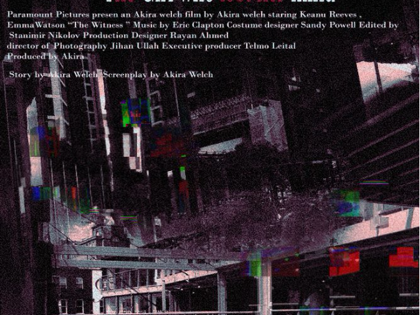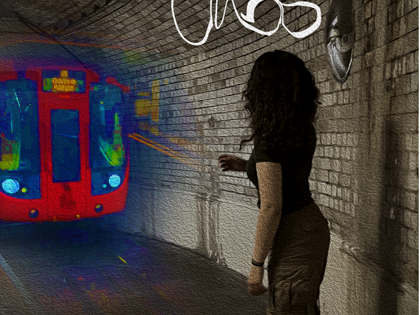404 Error: Page cannot be found
Page : https://www.mayfieldschool.net/875/changes-to-outlook
The page you were looking for cannot be found. It may have moved or been deleted.
We couldn’t find any related pages, please go back to the Home page to find out more about us.